More Photo Clippings...and a Freebie!
>> Friday, January 22, 2010
Hi Everyone! Its Friday and tell me....did you receive the Scrappity-Doo-Dah newsletter today? If you did, you saw lots of releases from me. :-) Some are re-releases...with the new SDD logo...and there are some new ones too! And of course, they are all available here in my exclusive store at SDD!







And now for the NEW RELEASES! :-)
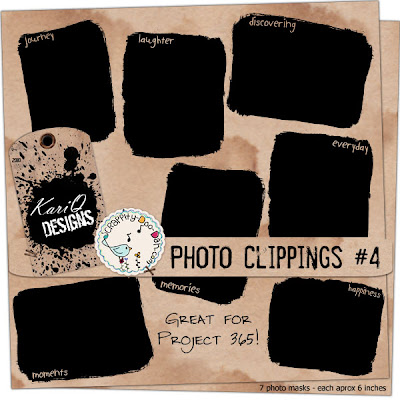
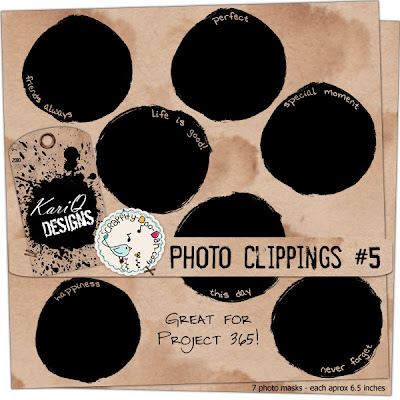 And if you haven't used photo masks before and would like to try them....try this one for free! I think you'll love using it soo much that you'll want more. LOL
And if you haven't used photo masks before and would like to try them....try this one for free! I think you'll love using it soo much that you'll want more. LOLTo use a photo mask in Adobe Photoshop: Place a photo over your photo mask, make sure your photo is selected in the layers palette, and press Ctrl + G (Photoshop) to activate the clipping mask. You can also choose Layer > Create Clipping Mask or Layer > Group with Previous, depending on your version of Photoshop.
 Download here!
Download here!Are you quick with details and noticed that there wasn't a Photo Clippings #3 above? It skipped right from #2 to #4. Well....there is a #3, but its a surprise and it'll soon be revealed. :-) Stay tuned...

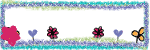
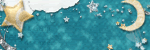





















2 comments:
Thank you! Your blog post will be advertised on the CraftCrave DigiFree search engine today (look for timestamp: [23 Jan 02:42pm GMT]).
Thank you so much for this Freebie. I want to let you know that I posted a link to your blog in CBH Digital Scrapbooking Freebies, under the Page 8 post on Jan. 23, 2010. Thanks again.
Post a Comment